iPhone Blacklist Check by IMEI Code
If you’ve been wanting to find out of your iPhone is clean, blocked, or blacklisted, then you’ve come to the right place. Most of you might be aware that iPhone unlocking services usually say no when you want to unlock an iPhone with lost, stolen, barred, or blocked IMEIs, but that is not the case with our service, as we can proceed with unlocking blocked IMEIs.
And if you proceed with an order for a clean iPhone factory unlock on a blocked IMEI, your money will be lost because no refunds are given for this kind of order. The iPhone blacklist check tool will help you to see if everything is okay or not find with your phone.
In the US, UK, Australia, Canada and other countries, several iPhones are blacklisted. These devices can’t be used to send SMS, make phone calls, or connect to the net as their respective country carriers block them. It was previously impossible to unlock such devices, but a specific service can unlock blocked iPhones to make them compatible with network carriers outside the country of origin. We can unlock blocked iPhones.
You’re recommended to use the iPhone blacklist checker as it gives crucial answers. It will let you know if your iPhone is blacklisted or not, or if it is lost/stolen, and other essential details about the device.
Using the iPhone blacklist checker is quite a simple endeavour. You must find your IMEI code by dialling *#06# on your phone display or by going to Settings > General > About.
Process for iPhone blacklist checks & placing an order
- Enter the IMEI code and your email address. The results will be emailed to your inbox.
- Tap the Check Now button.
- You can use PayPal or any other payment method (to enter credit card information, choose ‘I don’t have a PayPal account’).
- Once we receive the payment, your request will be sent to the blacklist checker server.
- The results will be emailed to you when the request is complete.
- If you don’t receive an email, check your junk/spam folder or contact us directly.
After ordering the service, your results will be “Clean” or “Blocked“.
Points to remember while using our iPhone Blacklist Check
The IMEI checker will check ONLY the iPhone Blacklist status, so use our iPhone IMEI checker when you want to check your simlock status or carrier.
The iPhone must be activated with the original SIM card beforehand. If not activated, the checker won’t be able to provide you details of the blacklisted IMEI.
It does not matter which carrier your device is locked to. Also, our support team is available 24/7 to assist you with any queries and questions.

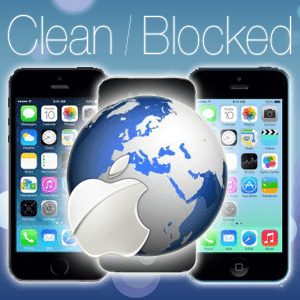

Reviews
There are no reviews yet.