Unlock AT&T iPhone Via IMEI Code on ANY SIM Card Worldwide
$10.00
Delivery Timeframe: 1-5 Days
- Support for AT&T iPhone ANY Model
- AT&T Factory Unlock – Permanently
- Works with any iOS Version
- For extra questions, please Contact US
Unlock AT&T iPhone by IMEI Permanently on any Carrier
You can now factory unlock your AT&T iPhone using only your IMEI number & connect your iPhone to iTunes (after you complete our instructions). This service works for iPhone 15 Pro Max, 15, 14, 12, 11, X, 8, 7, 6 and older models, which are locked to AT&T. The process requires the iPhone’s IMEI number, which will work with any iOS and baseband version. After the unlock is done, you will be able to use it with any carrier throughout the world.
A brief explanation of our AT&T iPhone Unlock Service
We offer you an Official AT&T iPhone unlock service to permanently unlock your AT&T iPhone for use on any other sim card worldwide. The unlocking will be applied only by connecting the device to Apple iTunes & restore (for older devices). For the new devices, you can apply the unlock over the air (change your sim card & connect to WiFi). After unlocking, your iPhone can be used worldwide on any GSM network in any country.
How to Unlock AT&T iPhone
If you are not sure if your device is locked to AT&T – we recommend:
- Get an AT&T SIM Card and see if your iPhone functions properly (calls, SMS).
- You can also use our simple iPhone IMEI Checker service to check your iPhone’s carrier.
Step 1: Find the IMEI code (by dialing *#06# or go to Settings -> General -> About).
Step 2: Enter the IMEI code in the unlocking form above, select the device model and click the Unlock Now button to start the unlock process.
Step 3: You will be redirected to the Cart page to review the products added to your card. Now, you can proceed to checkout, enter your details, and click the Pay Now button.
Step 3: You will be redirected to our payment processor (Paypal or Dalpay) to complete the payment process. After you complete the payment, your AT&T unlock process will officially start.
Step 4: Now, you will receive the “Unlock Complete” email with full instructions on how to apply the unlock. You can do that via iTunes or the WiFi method. Both methods are described below:
Method 1: Apply the Unlock via iTunes
- Connect your iPhone to the computer and prepare a fresh backup for your iPhone (this process is unnecessary, and you can skip it if you do not care about your data).
- Remove the old SIM card and put a new SIM card (Non-AT&T sim).
- Click the Restore button from iTunes to start the restoring process.
- After completing the Restore process, you will see a message: “Congratulations, your iPhone has been Unlocked.”
Method 2: Apply the Unlock Over the Air
- Connect your device to a WiFi network.
- Remove your old SIM card & insert a new (Non-AT&T) SIM card.
- Complete the activation process. Now, you will see the network bars.
UnlockBoom.com guarantees that our method will work perfectly fine. Thus, you can gain a permanent solution for your device, including infinite iOS updates, because your IMEI will show as “Unlocked” in Apple’s database.

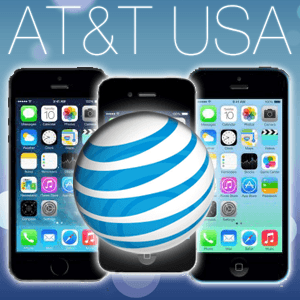



Reviews
There are no reviews yet.